Protect your pūtea from scams

Protect your pūtea
As we become increasingly reliant on the internet, phones and other digital technology, online scams are running rampant – Aotearoa’s cybersecurity agency CERT NZ reported scams and frauds up 6.7% from last year.
Phishing is one of the most popular types of scam, where the sender of an email pretends to be a trustworthy organisation, like a bank or agency, in an attempt to get your personal information.
These types of scams can look and feel legitimate by using the same design and logos of the company or organisation they’re pretending to be.
As scams become more elaborate and harder to detect, keeping a few red flags in mind to recognise them is important – things that will set off alarm bells even if you’re in a rush, not paying close attention, or feeling stressed.
Here’s a couple of tips to protect your pūtea:
If it looks “phish-y” then usually it is
Bad spelling or grammar, the sender’s name not sounding right, not recognising the name of the company, the logo not looking how it should, or the email referring to you in a generic way should all be red flags for scams.
Pushy emails
Emails that are sent with intense urgency from someone you know – perhaps using a different email address than you’re used to – are also a big watch-out. Many scammers rely on a false sense of urgency to carry out their crimes, as people pay less attention to details when they’re stressed.
If in doubt, don’t click
Web links or URLs sent by someone you don’t know or who you aren’t expecting an email from could be an indication that you are being targeted. If you are unsure about the contents of an email or text, you may want to avoid clicking on or opening the link. If it’s from a sender you do know but it looks suspicious, contact the person you think might have sent it and double check.
Check to see how the companies you deal with, like Whai Rawa or your bank, usually contact you – you’re more likely to recognise what’s a legitimate request and what isn’t when how they usually communicate is top of mind. (Note most Whai Rawa emails will end in @ngatiwhatuaorakei.com).
Change passwords regularly
If you have noticed any suspicious activity, you may want to take steps to secure any accounts that may have been targeted or compromised. This should include changing your passwords and/or security questions regularly.
Look out for red flags!
Noticing these red flags can help you keep you and your whānau safe from phishing scams on the internet. If you have been affected by a scam online, immediately contact your service provider for your online accounts – like your bank or fund management company – to let them know what’s happened and get advice.
Please remember that Whai Rawa will never randomly approach you and ask for personal information through text or email, so please alert us if you ever get a suspicious message from us.